We recommend for you to click the LOGOUT button to properly close your mobile app rather than doing a force close or closing the app through other methods. Below are the steps to properly logout from your COL Mobile app.
STEP 1 - Click on the Menu on the upper left side of the app
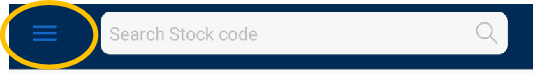
STEP 2 - Click the LOGOUT button

